详解HTML5.2版本带来的修改
|
W3C HTML 5.2 规范中, 介绍该版本引入的修改,我综合来自 《What’s New in HTML 5.2?》 这篇文章的描述,在此列举对我来说比较重要的部分。 新特性 原生 <dialog> 元素 对话框在平时开发中,使用较为频繁,HTML 5.2 规范提供了 <dialog> 元素来创建对话框。 <dialog> 元素默认是隐藏的。 <!-- 默认是隐藏的 --> <dialog> <h2>Dialog Title</h2> <p>Dialog content and other stuff will go here</p> </dialog> 添加 open 属性即可显示。 <dialog open> HTMLDialogElement 是 <dialog> 的底层元素表示,提供了 show() 、 close() 、 showModal() 方法,控制对话框的显隐。 <button id="open">Open Dialog</button> <button id="close">Close Dialog</button> <dialog id="dialog"> <h2>Dialog Title</h2> <p>Dialog content and other stuff will go here</p> </dialog> <script> const dialog = document.getElementById("dialog"); document.getElementById("open").addEventListener("click", () => { dialog.show(); }); document.getElementById("close").addEventListener("click", () => { dialog.close(); }); </script> show() 与 showModal() 不同之处在于, showModal() 创建是一个模态框,打开时默认不能操作背后页面里的内容;而 show() 是以弹框形式显示的。 allowpaymentrequest 属性 现在可以为 <iframe> 添加 allowpaymentrequest 属性的方式,允许 <iframe> 内部网页使用 Payment Request API 。 <iframe allowpaymentrequest> rel="apple-touch-icon" 我们使用 <link rel="icon"> 指定网页 icon,除此之外它还支持使用 sizes 属性,定义不同的尺寸的 icon,供浏览器在显示是择优显示。 <link rel="icon" sizes="16x16" href=http://www.jb51.net/html5/"path/to/icon16.png"> <link rel="icon" sizes="32x32" href=http://www.jb51.net/html5/"path/to/icon32.png"> HTML 5.2 之前,苹果 iOS 设备并不支持 <link rel="icon"> 的 sizes 属性,而是使用 apple-touch-icon rel 来支持在自家设备上显示网页或安装网页应用(比如 PWA)时使用的 icon。 <link rel="apple-touch-icon" href=http://www.jb51.net/html5/"/example.png"> 现在规范承认了 apple-touch-icon 这个 rel 值,并且支持在这个 <link rel="apple-touch-icon"> 上设置 sizes 属性。 <link rel="apple-touch-icon" sizes="16x16" href=http://www.jb51.net/html5/"path/to/icon16.png"> <link rel="apple-touch-icon" sizes="32x32" href=http://www.jb51.net/html5/"path/to/icon32.png"> 新的有效实践 多个 <main> 标签 HTML 5.2 之前,一个页面只能存在一个 <main> 标签,用来表示某个页面独一无二的主题内容。不过,从 HTML 5.2 版本开始,允许一个页面中同时存在多个 <main> 标签,不过只能有一个显示的,其他都要用 hidden 属性隐藏。 <main>...</main> <main hidden>...</main> <main hidden>...</main> 注意,其他不显示的 <main> 都要使用 hidden 属性隐藏,使用 display: none; 或 visibility: hidden; 的方式的隐藏都是无效的。 <body> 内 <style> <style> 之前都是只能在 <head> 内定义的,不过随着 component-ized 开发模式的增长,将组件样式就近写在组件结构旁边的模式开始流行起来。 HTML 5.2 允许在 <body> 内使用 <style> 标签,就近定义结构样式。 <body> <p>I’m cornflowerblue!</p> <style> p { color: cornflowerblue; } </style> <p>I’m cornflowerblue!</p> </body> 但最好还是不要这样做,把样式写在 中是更推荐的做法。规范中提到: A style element should preferably be used in the head of the document. The use of style in the body of the document may cause restyling, trigger layout and/or cause repainting, and hence, should be used with care. 即 <body> 内的 <style> 可能会导致之前元素的布局改变,令页面发生重绘。所以尽量避免使用。 <legend> 中可使用标题元素 <legend> 用在 <fieldset> 标签中作标题使用, <fieldset> 则用在 <form> 中,为表单域编组。 下面是一个例子: <!-- See: https://www.w3schools.com/tags/tag_fieldset.asp --> <form action="/action_page.php"> <fieldset> <legend>Personalia:</legend> <label for="fname">First name:</label> <input type="text" id="fname" name="fname"><br><br> <label for="lname">Last name:</label> <input type="text" id="lname" name="lname"><br><br> <label for="email">Email:</label> <input type="email" id="email" name="email"><br><br> <label for="birthday">Birthday:</label> <input type="date" id="birthday" name="birthday"><br><br> <input type="submit" value="Submit"> </fieldset> </form> HTML 5.2 之前, <legend> 中只能使用纯文本,HTML 5.2 开始,可以使用标题元素了。 (编辑:ASP站长网) |

 MySQL IS NULL如何查
MySQL IS NULL如何查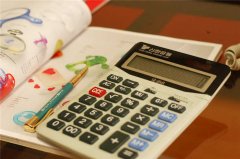 最简单的创建 MySQL
最简单的创建 MySQL 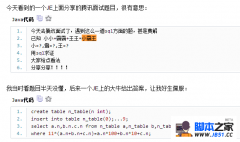 网上看到的给大家分享
网上看到的给大家分享 MYSQL教程MySql 5.6.3
MYSQL教程MySql 5.6.3